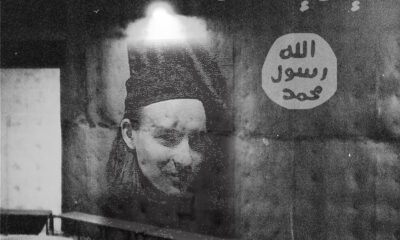Technology
Students & Web Browsers: Which One is for You?
There are many browsers out there, so which one is best? There are many browsers with many features, so when selecting a new one or when switching to a different one, the options can be overwhelming. Here’s a look at the top five browsers for students, with their pros and cons.
Note: There is a difference between Google Chrome and Chromium. Chromium is an open-source browser project, but the source code is used by many popular browsers. Three of the browsers on this list use Chromium: Google Chrome, Microsoft Edge, and Brave.
Best for most students: Google Chrome
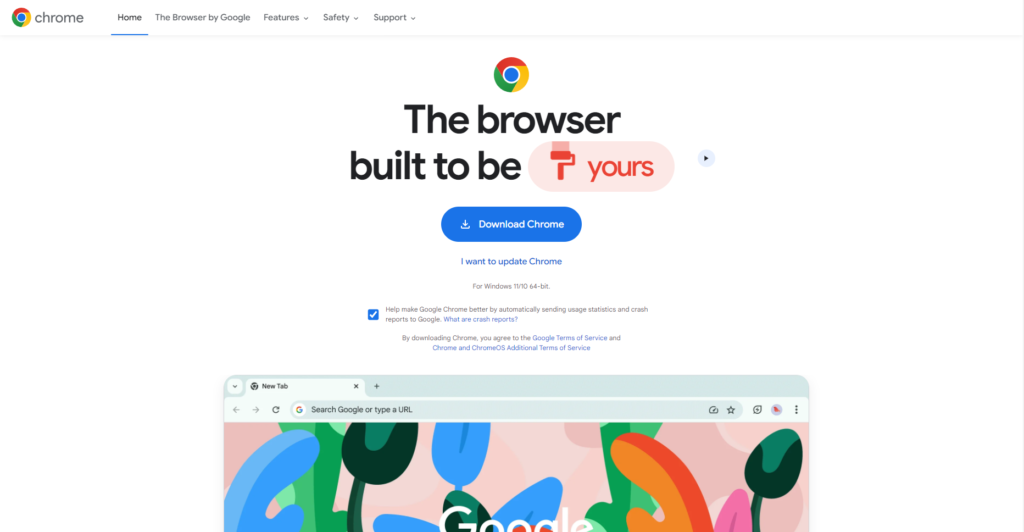
The most popular browser in the world, Google Chrome is best for most students. It was the fastest browser when it came out in 2009, and is still considered one of the fastest browsers today. Across all operating systems and devices, it is overall a great browser for most needs. Student Canvas is primarily used and tested on Chrome, making it the most fit browser for students.
Pros:
- Very fast
- Google account sync
- Some basic safety features
- Optimal browser for Student Canvas
- A lot of up-to-date features (form autofill, picture in picture, themes)
Cons:
- Consumes a lot of RAM storage
- Less privacy-centered than some other browsers
- Can be slow starting up
Best Chromium alternative: Mozilla Firefox
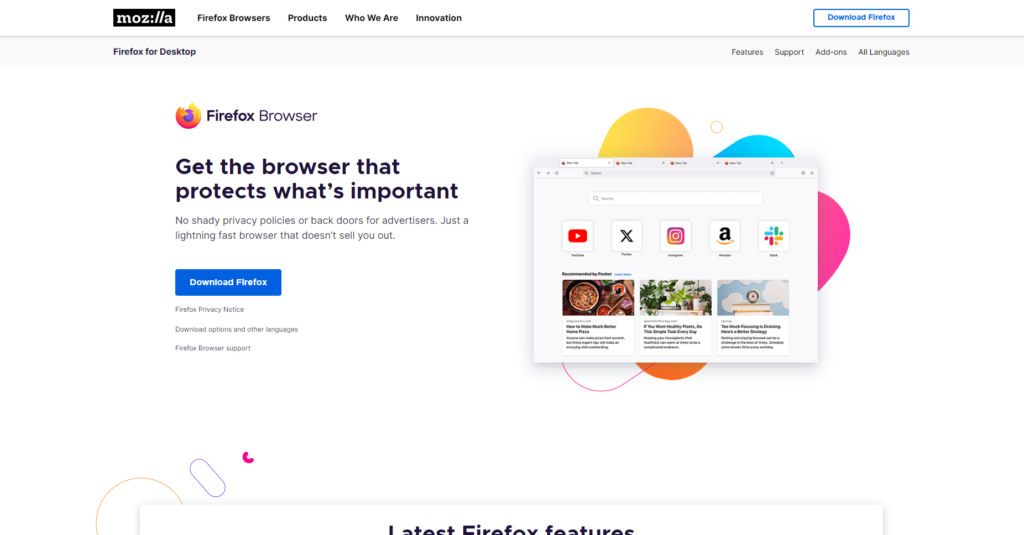
One of the most popular browsers that doesn’t run on Chromium, Mozilla Firefox is a great choice for people who want a privacy-centered, non-Chromium alternative. Entirely built from scratch, this browser works seamlessly across various devices, ensuring safety and dependability.
Pros:
- Open-source and community driven
- Strong focus on user privacy
- Very customizable
- Regular security and feature updates
Cons:
- Slower than some other browsers
- May not have as many resources as larger browsers
Best for Apple users: Safari
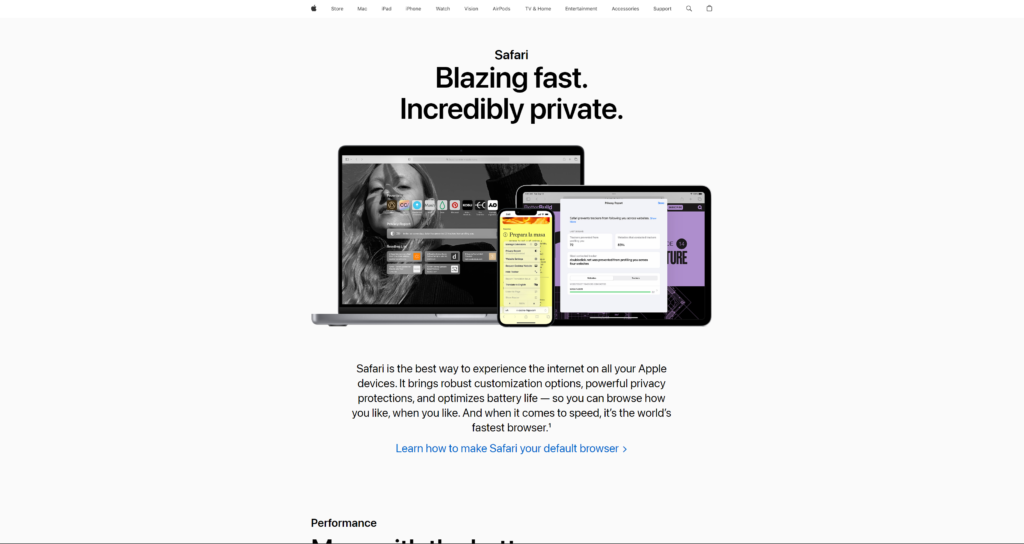
Safari is the browser that is available exclusively on Apple devices, and is also the default browser for them as well. While it is a little outdated in some aspects, it is still a very secure and fast browser, with a focus on energy efficiency as well. It integrates extremely well with various Apple services, such as iCloud Keychain and Apple Pay. However, one big negative is that it won’t always work with Student Canvas, making it the weakest option among browsers for students.
Pros:
- Very fast and energy-effecient
- Clean and intuitive user interface
- Seamless interaction with Apple services and Apple devices
- Strong focus on privacy
Cons:
- Only available on Apple devices
- Not a lot of extensions and add-ons compared to other browsers
- Less customizable compared to other browsers
- May not support some websites, including Student Canvas
This browser is exclusively on Apple devices, but you can find out more on their main page.
Best for Windows users: Microsoft Edge
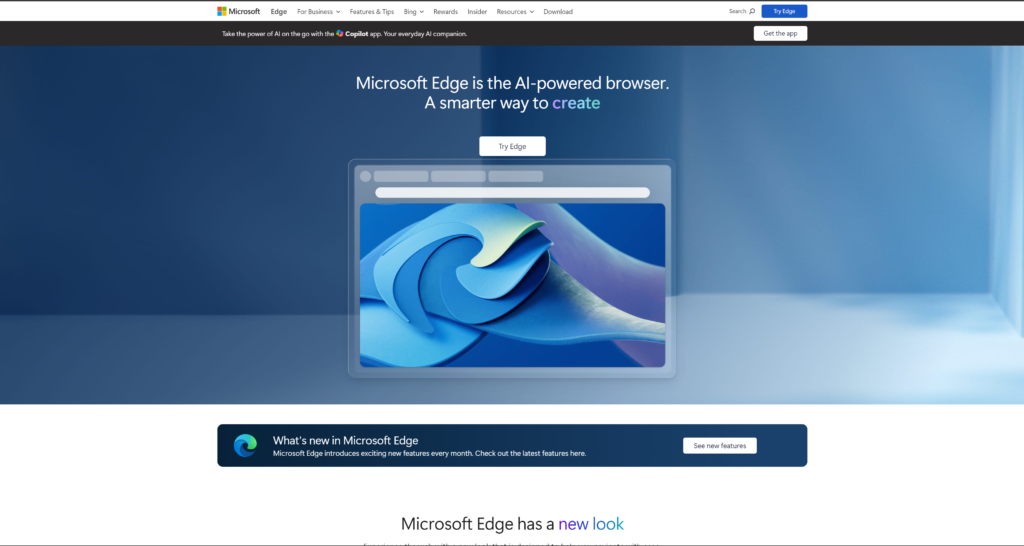
Microsoft Edge is the successor to Internet Explorer (which Microsoft has stopped support for in 2022). Microsoft took Google Chrome, got rid of most Google features, and replaced them with Microsoft-oriented features. With it being Microsoft’s main browser, it is the default browser for a lot of Windows devices. Unlike Safari, however, it is available across multiple platforms. With a host of features, it incorporates well with Microsoft services, such as Microsoft Office 365.
Pros:
- Very fast and modern browser
- Good focus on privacy and security
- Many features, including the built-in Bing Copilot AI
- Seamless integration with Microsoft services, including Microsoft sync
- Doesn’t take up a lot of memory
Cons:
- Not as customizable as some other browsers
- May not work as great on non-Microsoft devices
- Overly stringent default blocker may hinder some websites
- Not the biggest user community
Best for speed and security: Brave
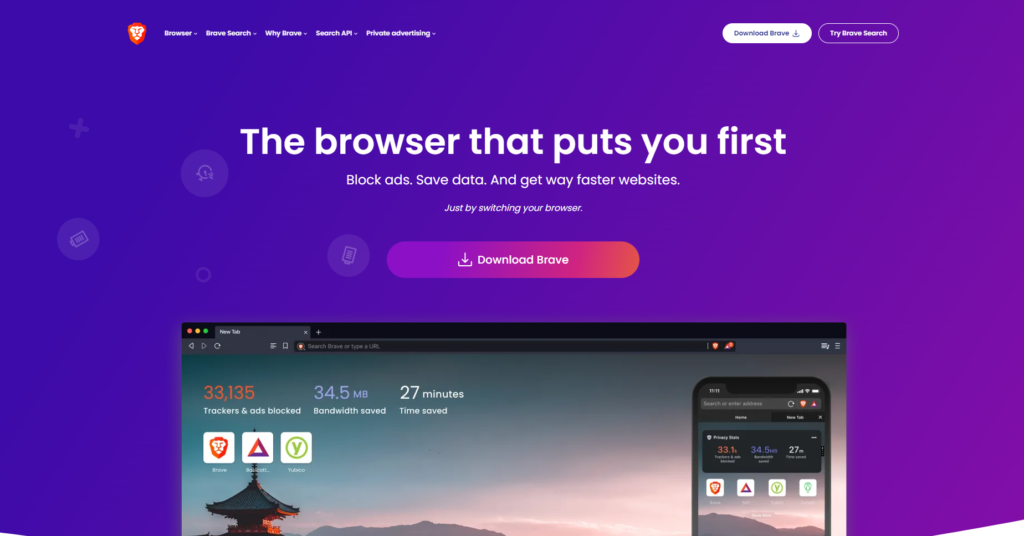
Brave is primarily a privacy-focused browser which blocks third-party ads and tracker by default. It was created in 2015 by former Mozilla co-founder and creator of JavaScript Brendan Eich, and another former Mozilla employee Brian Bondy. With the built-in ad blocker, it makes Brave the fastest web browser. There is also a strong focus on user privacy and security. Brave does have its own crypto currency to make up for the ad blocking, but this is optional. Student Canvas will work on Brave, but the blocker will need to be turned off for it sometimes.
Pros:
- Considered by many to be the fastest browser
- Built-in ad, fingerprint, and cookie blocker
- Big focus on security and privacy
- Clean and user-friendly interface
- Tor browser integration for increased privacy
Cons:
- Too many settings for some users
- Some sites may not work due to the built-in blocker, which includes Student Canvas
- Crypto features might be annoying if not turned off
In conclusion, different web browsers offer various advantages and disadvantages for students. Ultimately, the best browser for a student will depend on the specific needs and preferences. It’s recommended to try out a few different browsers and see which one works best personally.